Contact us
Reach out to us and a representative from one of our 26 worldwide office locations will contact you shortly.
Please login to your designated client portal:
Navigate CII-driven efficiency through a simple, all-in-one dashboard.
StormGeo’s Carbon Intensity Indicator (CII) Dashboard helps you comply with the CII rating scheme and navigate the path towards a sustainable future for shipping. Start improving your operational and environmental performance with reliable overviews and detailed guidance today.
Key Benefits
Monitor the progression of the CII over a period in relation to the required CII and proactively reveal operational inefficiencies.
The CII Dashboard enables you to display all essential parameters in a tabular format, including:
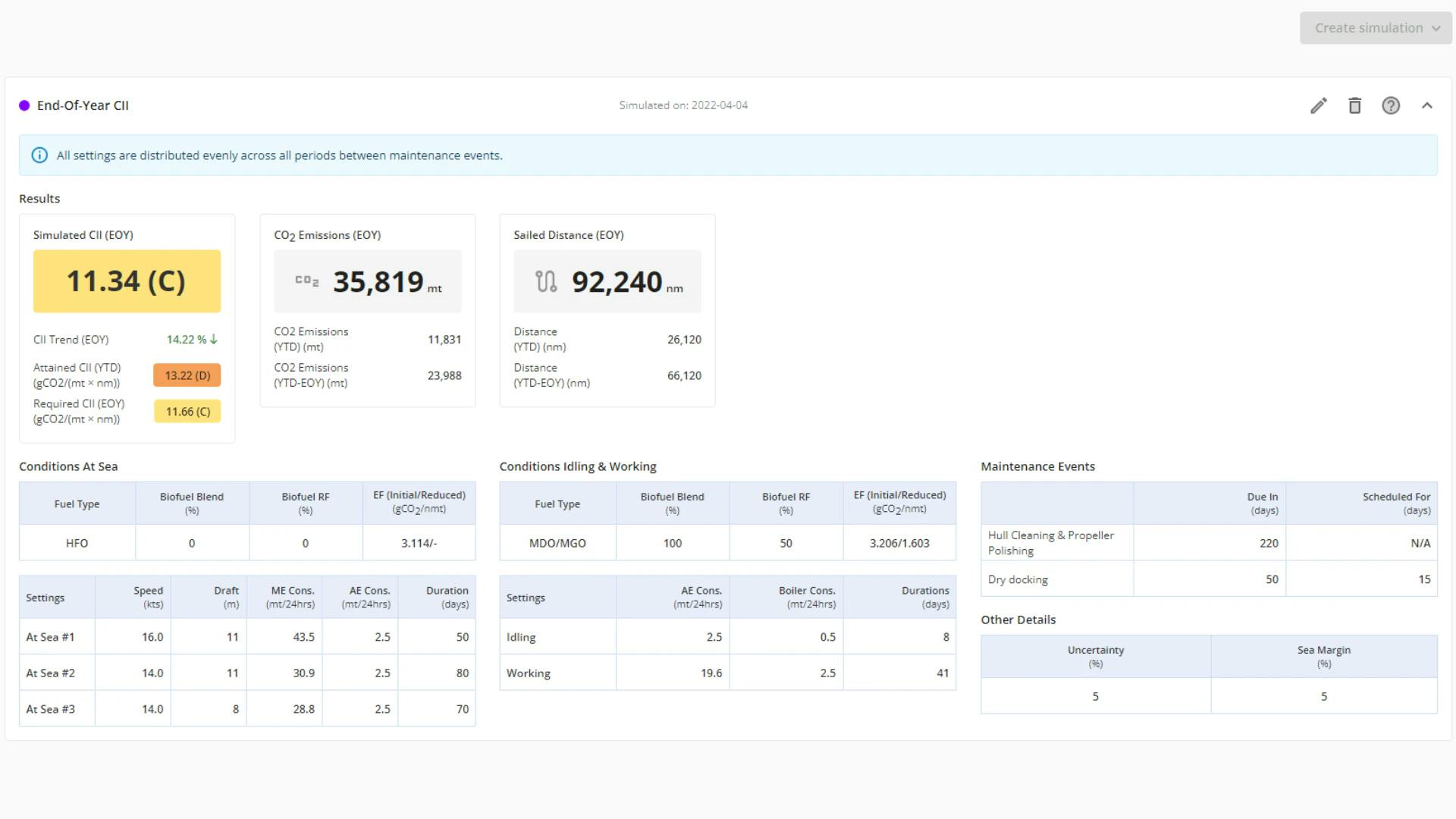
Easily compare your attained emission intensities to trajectories. The Carbon Intensity Indicator Dashboard supports all fuel types, including Biofuel consumptions expressed by a reported biofuel blend, and considers CO2 emission reduction factors when calculating CO2 emissions.
Identify and analyze CII data for relevant vessels by applying filters to select one or more vessel(s).
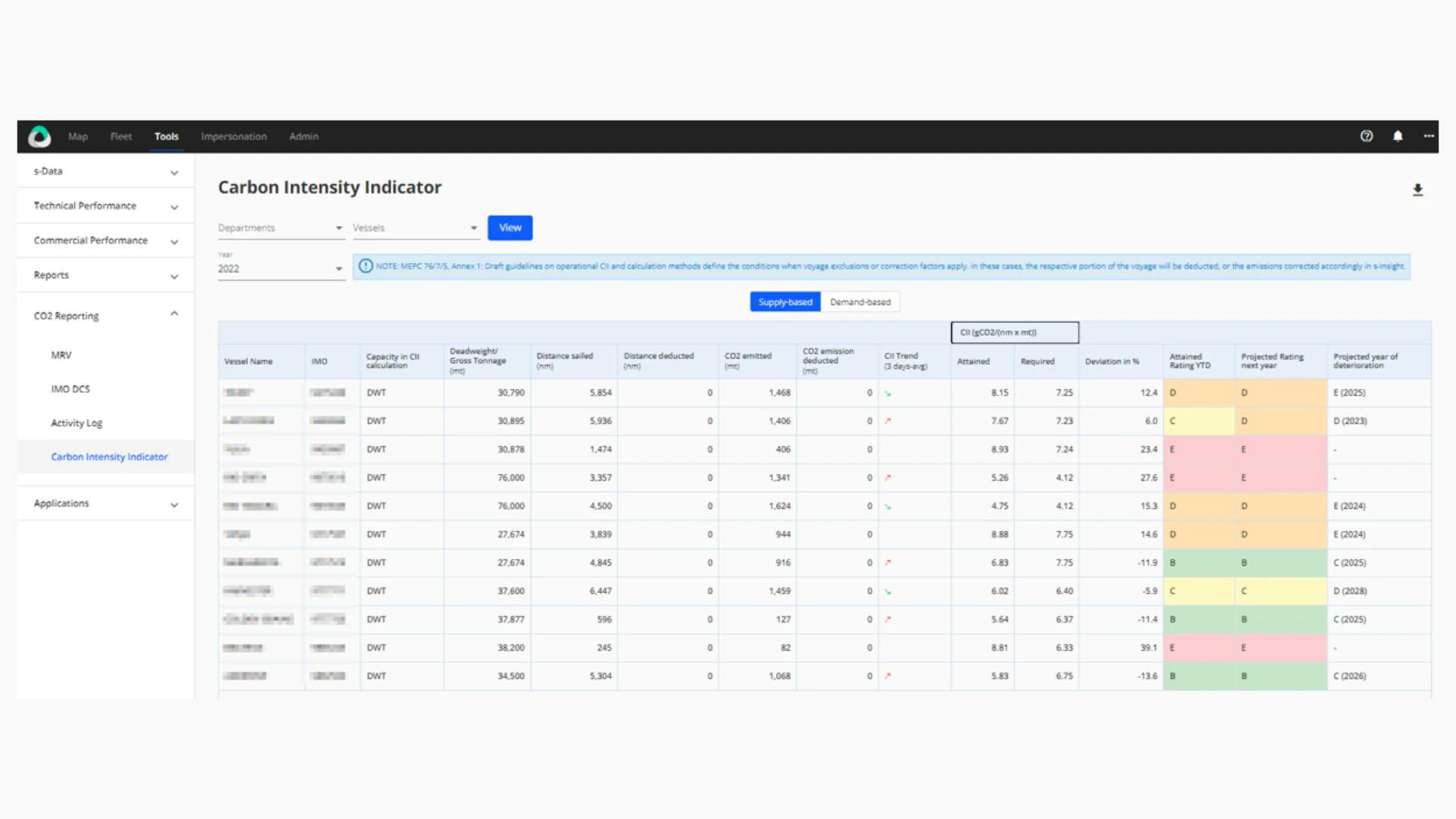
Compute and project the impact of commercial parameters on your CII rating. Our CII Simulator provides a flexible, powerful, and actionable tool for owners and operators to collaborate on operational deployment and achieve desirable CII ratings.
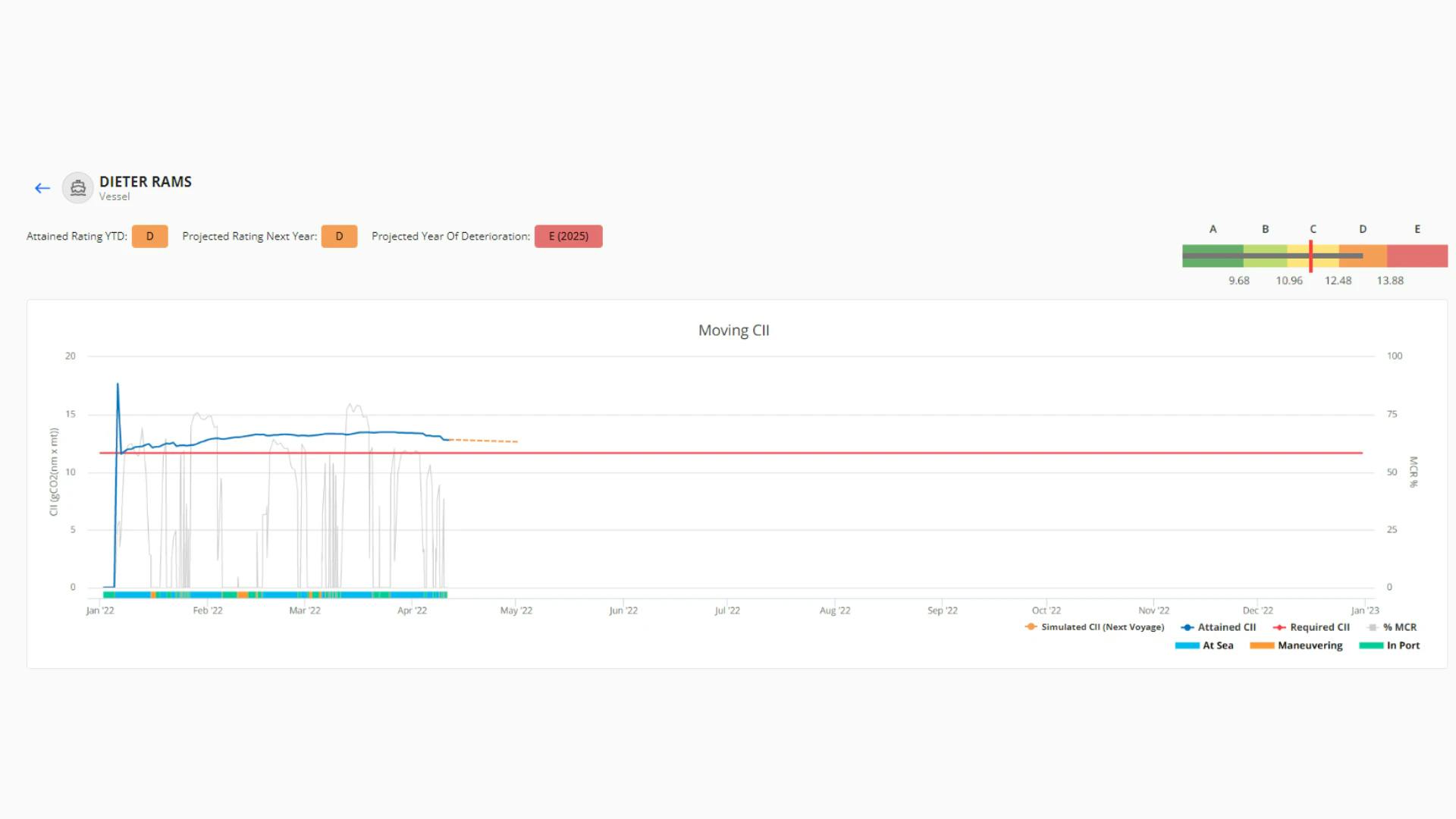
Get in touch with our team to learn more about what we can do for your business.
